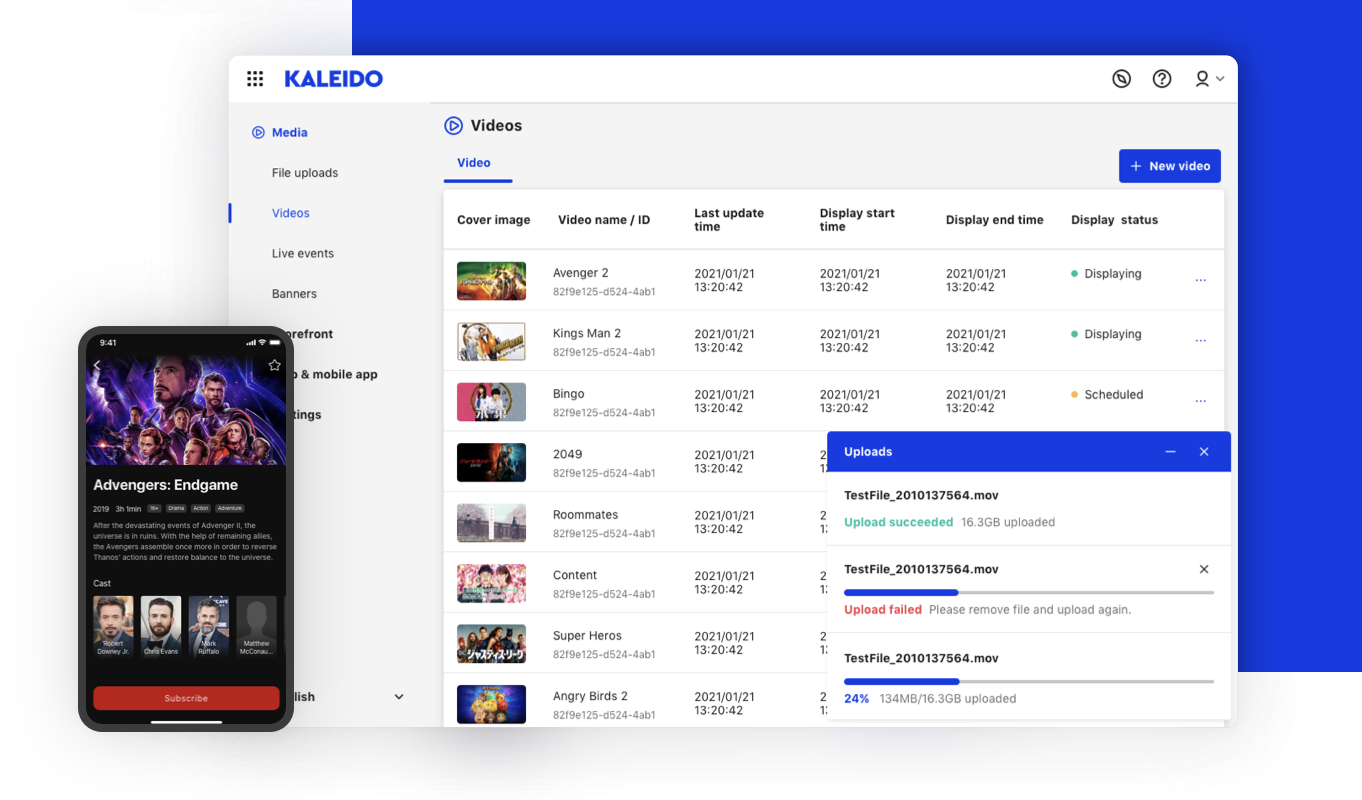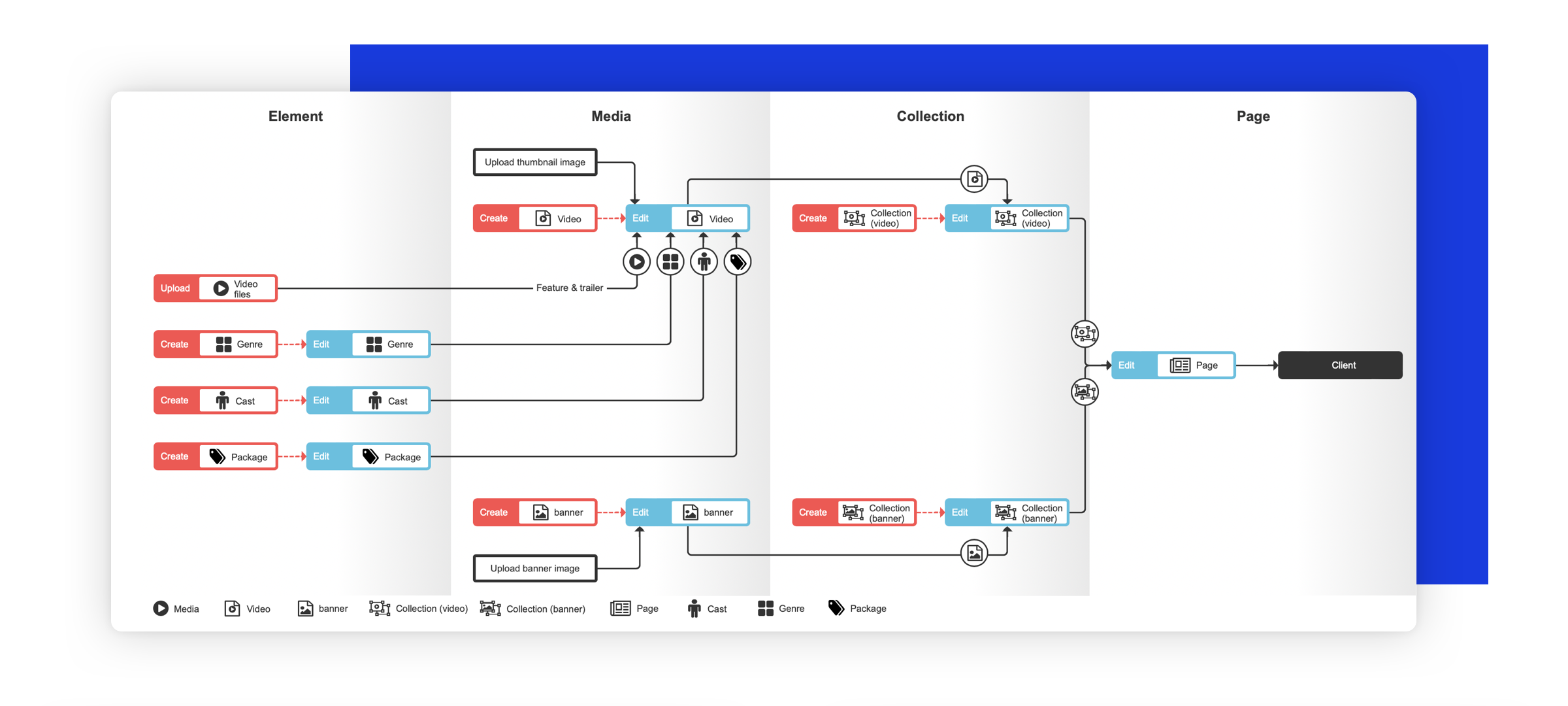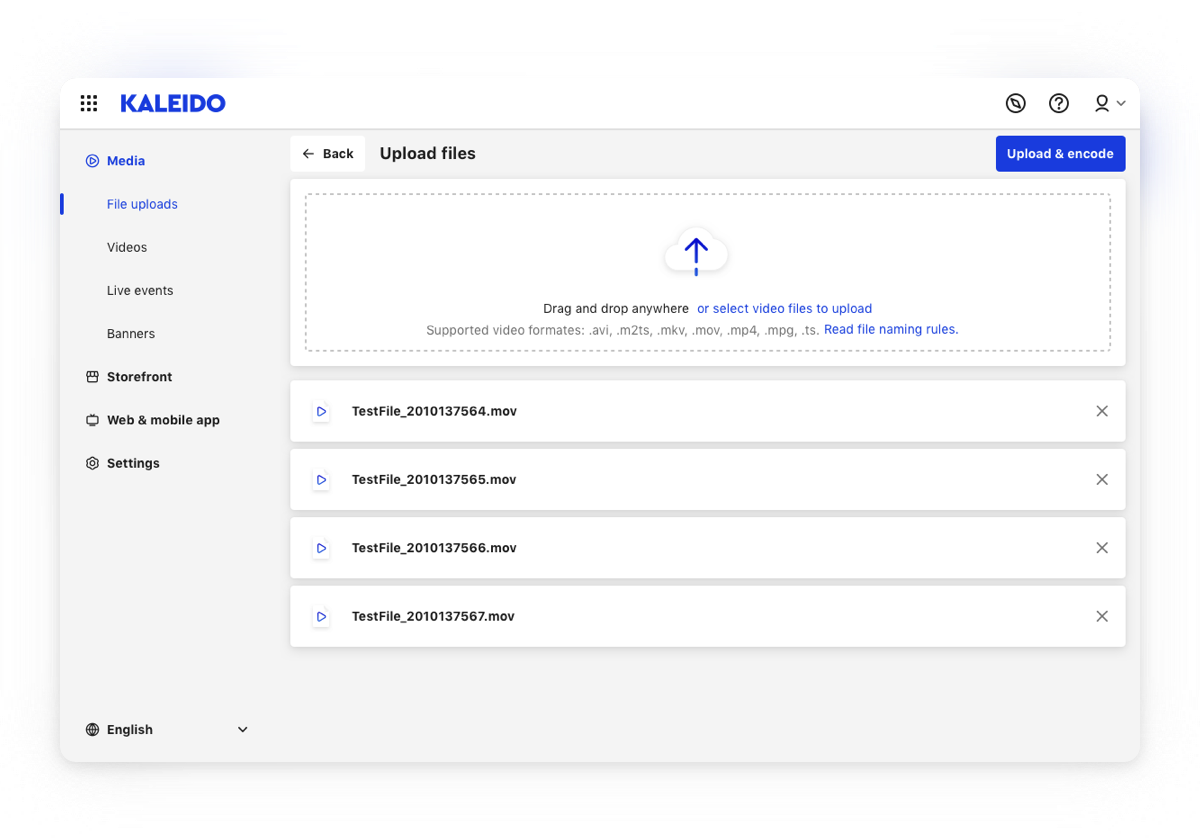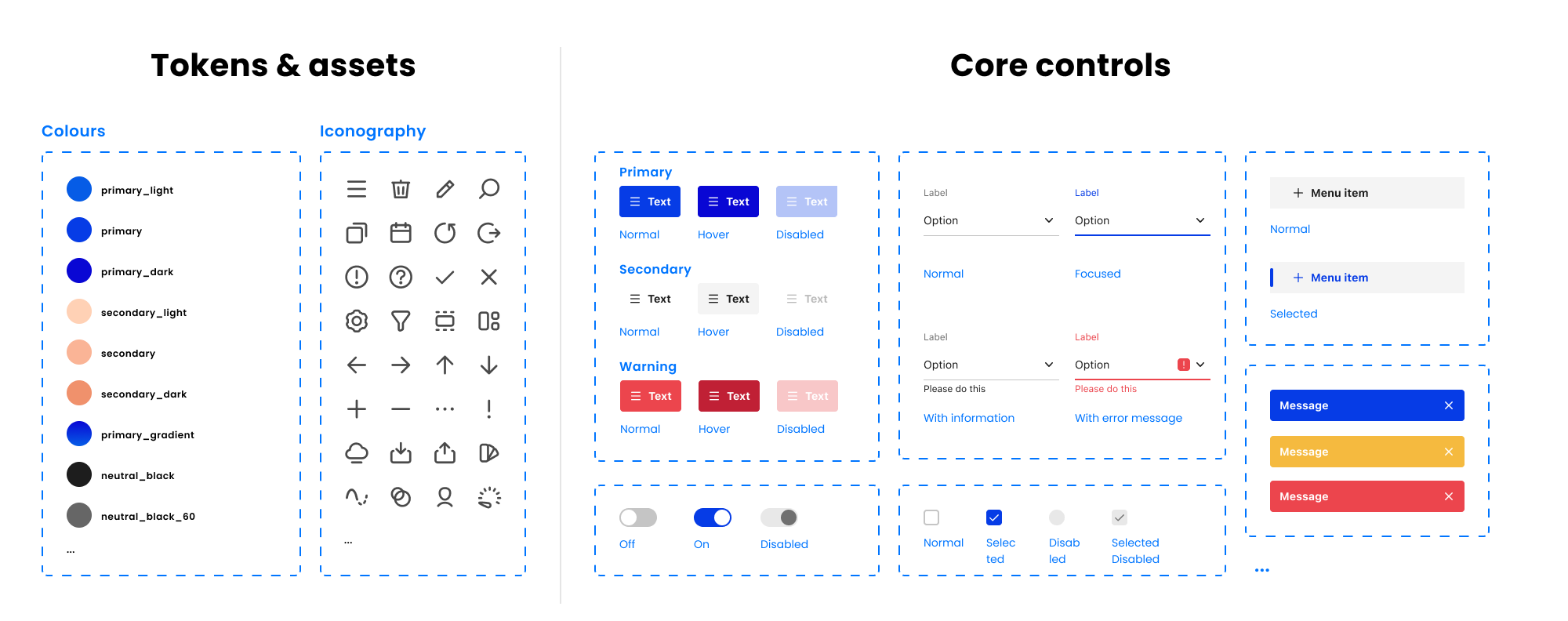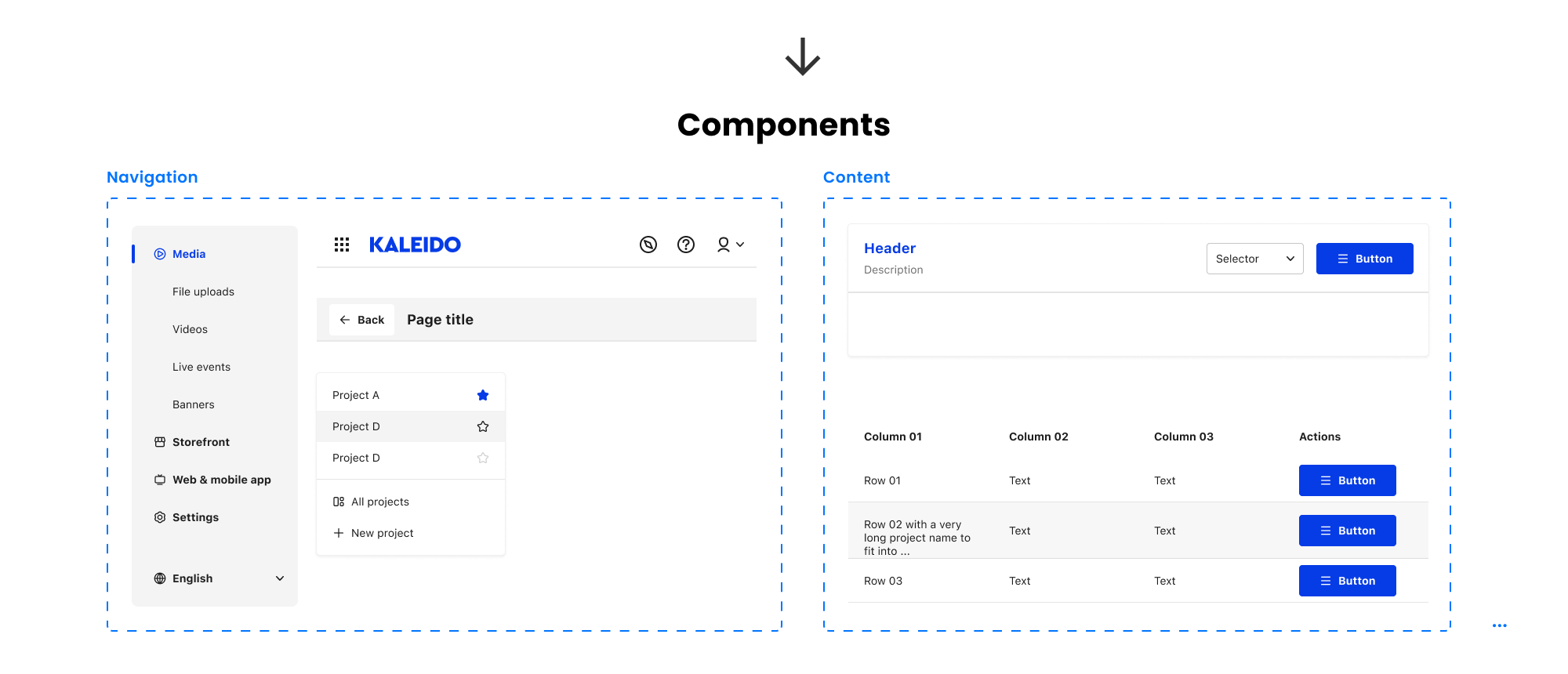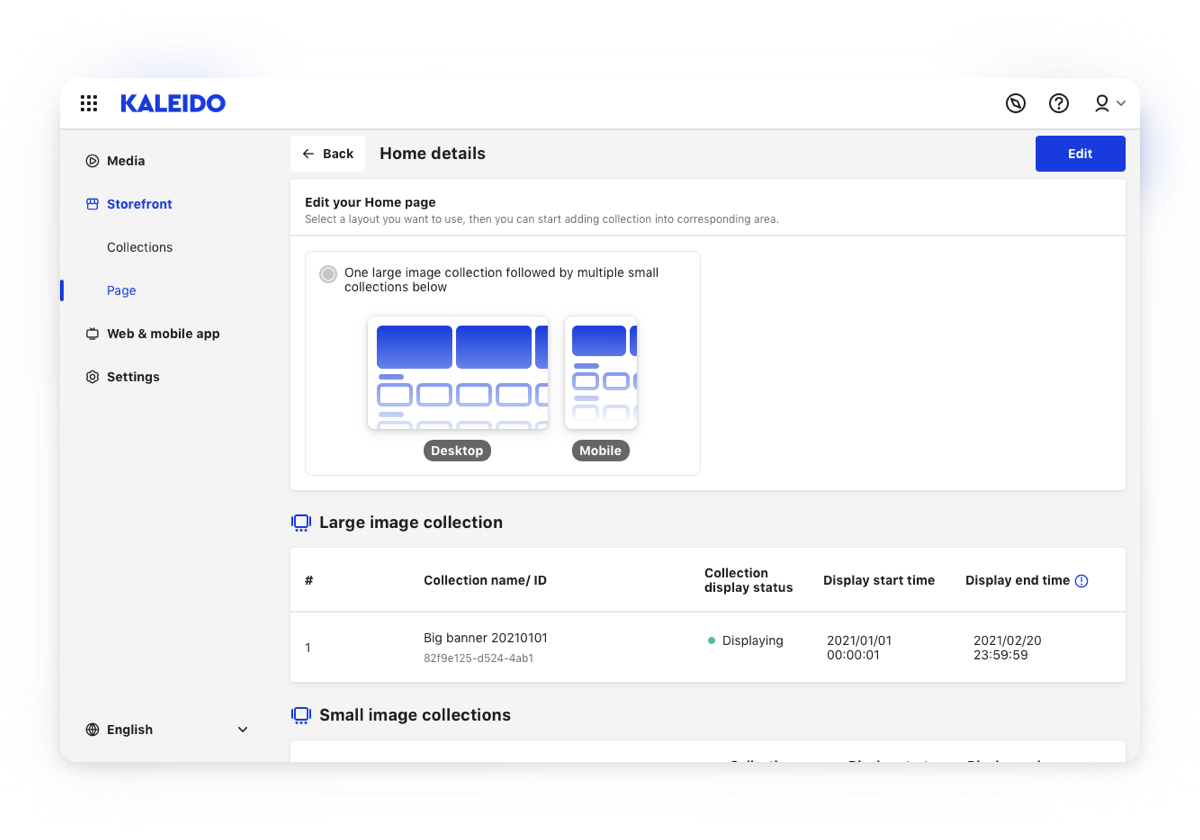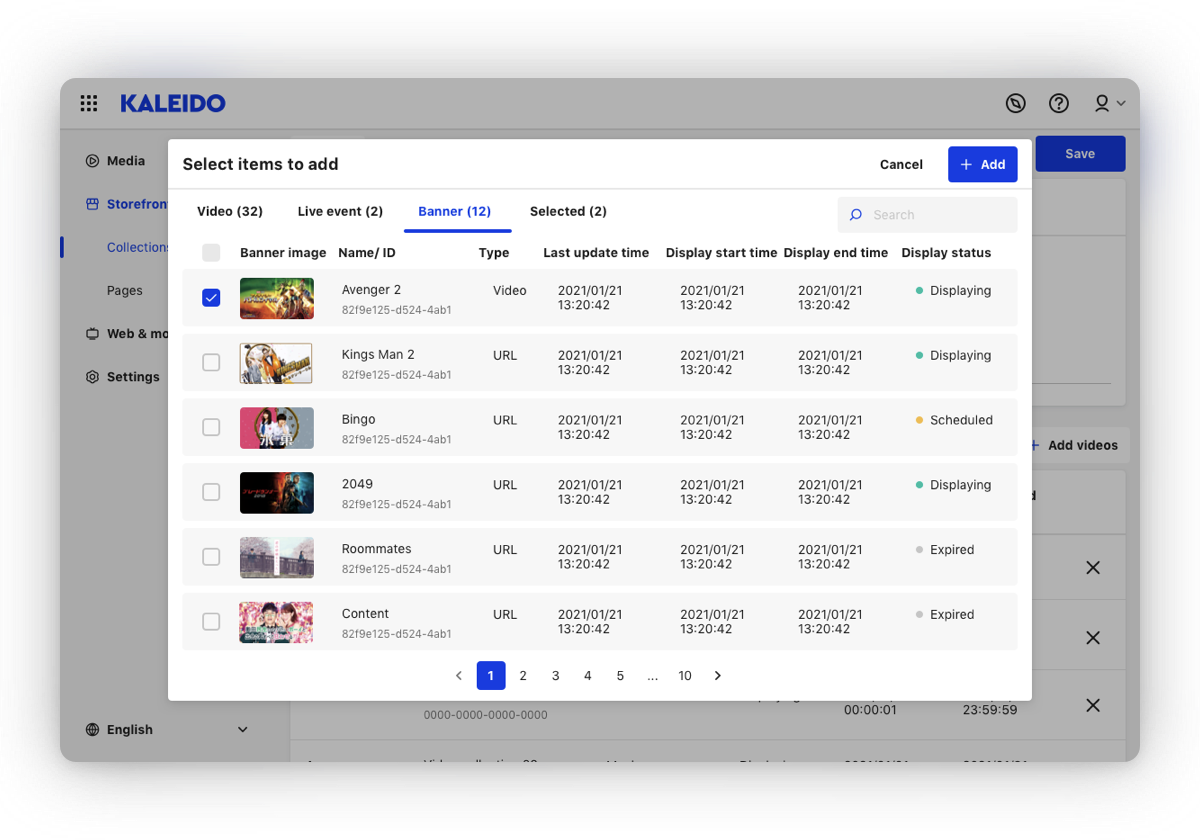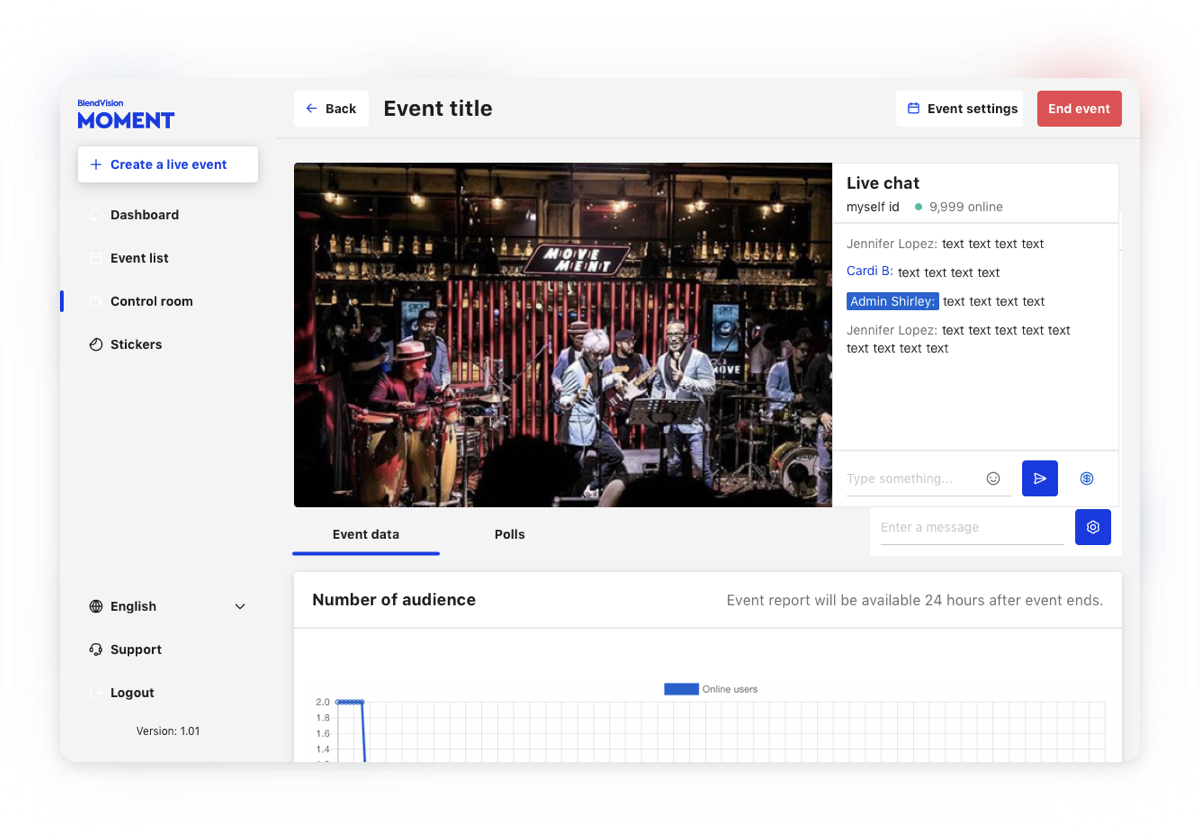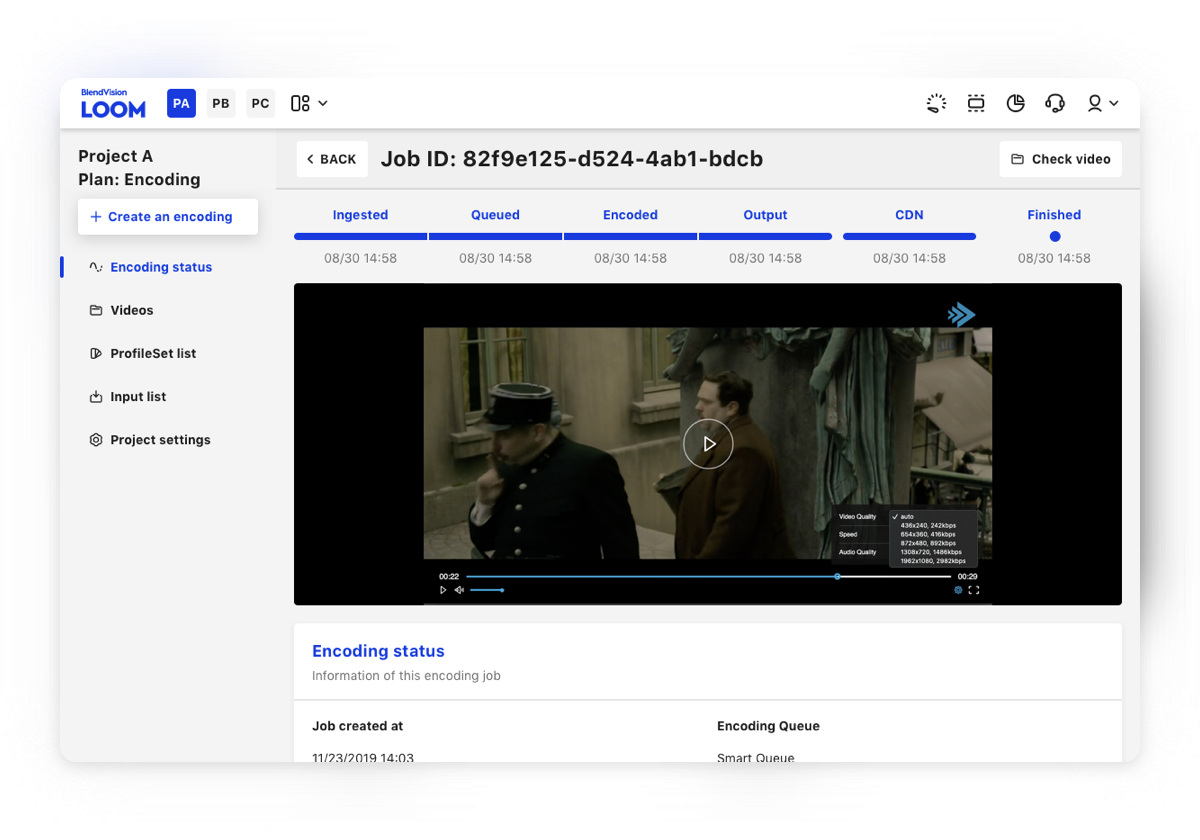Project BlendVision Suite
Role Senior Product Designer (Lead)
Year 2020 - 2021
Company KKStream Ltd.
BlendVision is a video streaming service SAAS platform to help clients encode, live stream, or create their own streaming service. We are committed to find the easiest and lightest solutions to help our clients achieve the tasks with a few steps, and with a less budget.
Crafting a SAAS platform
In the past few years, we had made streaming products to help our clients run their own streaming service. We learnt that building a streaming product can be costly for small businesses and becomes the greatest barrier for them. Therefore we decided to create a tool to help our business partners get their products ready within just a few steps..
Designing a B2B tool
ideo streaming CMS tools are usually complex for they have to fit different technical or structural requirements. Therefore our challenge was to design the simplest flows to upload videos, manage content, and publish service products, while keeping the flexibility for professional purposes.
Easy interface
Something important we found from a good tool was simplicity. Clear user flows and less redundant elements are very crucial to the UX.
Scalable features
We know that not all the customers need all of the features. Therefore we modularised our product. It also make expanding features easier.
Flexible customisation
Business models in video streaming are quite variable. We were aiming to provide our customers all the features they need, while keeping flexibility of customisation.
Researches & studies
Video streaming CMS is a relatively new area in the market, each competitor’s product looks and functions differently than others.
Learn from the users
We interviewed content managers to know what they expect from the next-gen CMS. (After we release a version, we also go back to them to do user tests.)
Learn from ourselves
We reviewed the previous CMS tools we built for video streaming, and trimmed the features to make the whole tool less complex.
Learn from the market
We Competitors’ products as a user and sought opportunity points and do-not’s.
Establish infrastructure
We started with the data structure — We worked closely with stake holders and test content managers to figure out the best solution of the infrastructure. We simplified the user journey and divided the whole flow into 3 sections: creating content, managing content, and publishing content.
With this information structure, we can ensure the ease and the flexibility of products. content managers and fast upload and link metadata to detail pages.
Design system
We created a design system to unify our products’ experience, improve consistency, and accelerate design and development. It helps teams work more efficiently, maintain visual and functional standards at scale, and ensure a cohesive user experience across all touchpoints.
With the design system, we were able to unify the look and feel across all products in the BlendVision Suite.